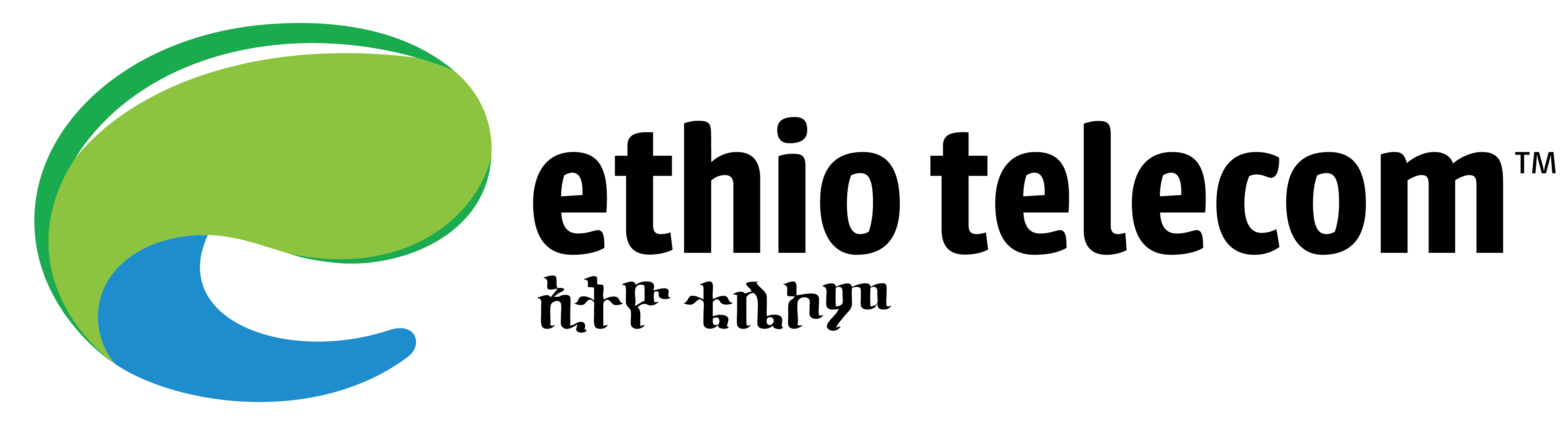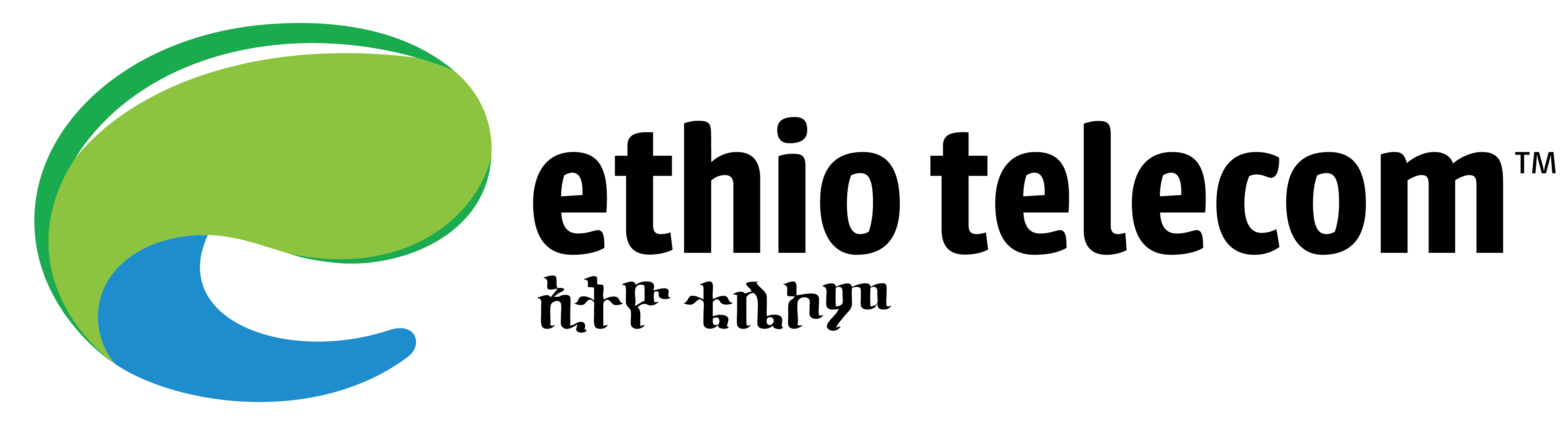What is Ethio teledrive service?
Ethio teledrive service is a multi channel, multi-media backup service. With Ethio teledrive service you can backup and restore all your important media on your mobile device and computer. Not just your photos and videos but also your contacts and SMS will be safe after using this service. Ethio teledrive service has extensive features like photo search, collages, filters etc.
On which platform can I use Ethio teledrive service?
Ethio teledrive service is accessible through your mobile smart phone (Android, iPhone) and tablets (Android, iPad), PC Windows / Mac OS applications and Webportal using standard Web browser such as Chrome, Edge, Safari, Opera, Firefox. Therefore, you can access the service from any mobile device.
How do I subscribe to this service?
To subscribe, this is fairly easy. All you have to do is express your consent to subscribe by sending the word subscription keyword (A, B or C) by SMS to our Ethio teledrive number 615 and install the mobile apps to follow the instructions when accessing it. You will always be required to send a SMS to our shortcode as this is a Telecom regulatory requirement to make sure you agree to the subscription. Once your are subscribed, we will automatically register you to the service and send you your access information by SMS.
How to access the service once I confirmed my subscription?
Once subscribed, you receive an SMS containing all information about your subscription: your access password, the free period and the charged amount after the free period. The access link is also included in the SMS message. You just need to click on the link, and you will be taken to the login page where you enter: your mobile number and your password. That’s it! After this, you can enjoy all the features of Ethio teledrive backup!
What are the type of packages available?
Package 1: Storage 25 GB (Standard features)
Package 2: Storage 100 GB (Standard features)
Package 3: Storage Unlimited (Premium features)
How much does the service cost?
Package 1: 30 Birr
Package 2: 65 Birr
Package 3: 300 Birr
The service is paid through your Operator airtime account. This means that we collect the cost of the service from your prepaid or postpaid Mobile airtime account.
After the free period of 30 days, you are charged automatically once a month without you having to do anything. This ensures that you keep your account active and not lose any of your play data, scores and history.
Do I have the possibility to try for free?
Yes! When you register for the first time, you have a 30 days free period, where you can test the service without any limitation. We give you this long period so that you have a chance to explore the extensive features of the service and can evaluate the ease of backing up your important data.
When can I unsubscribe after having confirmed my subscription?
You can unsubscribe from the service at any time without any additional cost. The charging stops the next day after the day you sent the un-subscription request. Your data will be available to restore/retrieve for another 30 days before your account will be deleted.
How do I unsubscribe?
To unsubscribe, you need to send the word STOP by SMS to the service number 615. Please make sure the word is written correctly as this is an automated service which detects exactly this word. Once sent, you will receive back a message to inform you that you have been un-subscribed from the service, charging will not longer take place and your account will be available for another 30 days before it will be deleted.
Can I subscribe again after un-subscribing?
Sure you can! You can subscribe again any time without any restrictions. However, please be aware that if you subscribe again after 30 days, your previous data has been deleted and cannot be restored due to regulation restrictions which do no allow us to keep your data longer than 30 days after you unsubscribed to the service.
Is the service collecting Private Data
Yes we need to collect some of your subscription data as well as we are storing your media on highly secure systems.
For more details please refer to Ethio telecom Privacy policy.
How to get access again if I’ve lost password?
We know this happens to all of us ! So we made it simple! Simply go to the login page, and click on “Password lost?”. You will receive an SMS with the information you need to connect again to your account.
For more details please refer to Ethio telecom Privacy policy.
What if I still have issues with signing in or other problems?
In case you face still some issue with the service, please send 'help' to number 615 or contact our support team at number 994.